| 일 | 월 | 화 | 수 | 목 | 금 | 토 |
|---|---|---|---|---|---|---|
| 1 | ||||||
| 2 | 3 | 4 | 5 | 6 | 7 | 8 |
| 9 | 10 | 11 | 12 | 13 | 14 | 15 |
| 16 | 17 | 18 | 19 | 20 | 21 | 22 |
| 23 | 24 | 25 | 26 | 27 | 28 | 29 |
| 30 |
Tags
- 파이썬
- 플러터 개발환경 설정
- 플러터
- 자바
- 최단 경로
- php 프로그래밍 입문 예제
- php 프로그래밍 입문 솔루션
- C언어
- 백준
- php 프로그래밍
- Flutter
- php 프로그래밍 입문 연습문제
- 배열
- C
- php 프로그래밍 입문 3판
- Java
- 페이코 친구코드
- 페이코 초대코드
- spring
- SWEA
- php
- 페이코 추천인코드
- php 프로그래밍 입문
- 스프링
- 페이코 추천인
- php 프로그래밍 입문 문제풀이
- 한정 분기
- JAVA SPRING
- 자바 스프링
- programmers
Archives
- Today
- Total
ImJay
[Java Spring] 2-25. 컨테이너에 등록된 모든 빈 조회 본문
반응형
[Java Spring] 2-25. 컨테이너에 등록된 모든 빈 조회

1. 스프링 컨테이너에 실제 스프링 빈들이 잘 등록 되었는지 확인해보자.
2. test > java > hello.core > beanfind 패키지 생성
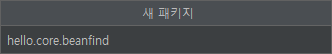
3. ApplicationContextInfoTest 클래스 생성
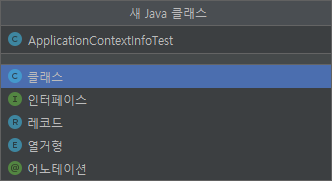
4. 코드 작성
package hello.core.beanfind;
import hello.core.AppConfig;
import org.junit.jupiter.api.DisplayName;
import org.junit.jupiter.api.Test;
import org.springframework.beans.factory.config.BeanDefinition;
import org.springframework.context.annotation.AnnotationConfigApplicationContext;
public class ApplicationContextInfoTest {
AnnotationConfigApplicationContext ac = new AnnotationConfigApplicationContext(AppConfig.class);
@Test
@DisplayName("모든 빈 출력하기")
void findAllBean() {
String[] beanDefinitionNames = ac.getBeanDefinitionNames();
for (String beanDefinitionName : beanDefinitionNames) {
Object bean = ac.getBean(beanDefinitionName);
System.out.println("name=" + beanDefinitionName + " object=" +
bean);
}
}
@Test
@DisplayName("애플리케이션 빈 출력하기")
void findAllApplicationBean() {
String[] beanDefinitionNames = ac.getBeanDefinitionNames();
for (String beanDefinitionName : beanDefinitionNames) {
BeanDefinition beanDefinition = ac.getBeanDefinition(beanDefinitionName);
if (beanDefinition.getRole() == BeanDefinition.ROLE_APPLICATION) {
Object bean = ac.getBean(beanDefinitionName);
System.out.println("beanDefinitionName = " + beanDefinitionName + " object=" + bean);
}
}
}
}
5. 빌드
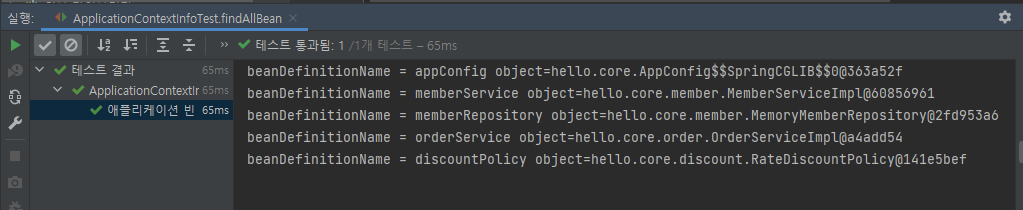
6. 코드 설명
- 모든 빈 출력하기
- 실행하면 스프링에 등록된 모든 빈 정보를 출력할 수 있다.
- ac.getBeanDefinitionNames() : 스프링에 등록된 모든 빈 이름을 조회한다.
- ac.getBean() : 빈 이름으로 빈 객체(인스턴스)를 조회한다.
- 실행하면 스프링에 등록된 모든 빈 정보를 출력할 수 있다.
- 애플리케이션 빈 출력하기
- 스프링이 내부에서 사용하는 빈은 제외하고, 내가 등록한 빈만 출력해보자.
- 스프링이 내부에서 사용하는 빈은 getRole() 로 구분할 수 있다.
- ROLE_APPLICATION : 일반적으로 사용자가 정의한 빈
- ROLE_INFRASTRUCTURE : 스프링이 내부에서 사용하는 빈
반응형
'Java Spring > 스프링 핵심 원리 - 기본편' 카테고리의 다른 글
| [Java Spring] 2-27. 스프링 빈 조회 - 동일한 타입이 둘 이상 (0) | 2023.03.07 |
|---|---|
| [Java Spring] 2-26. 스프링 빈 조회 - 기본 (0) | 2023.03.07 |
| [Java Spring] 2-24. 스프링 컨테이너 생성 (0) | 2023.03.02 |
| [Java Spring] 2-23. 스프링으로 전환하기 (0) | 2023.03.02 |
| [Java Spring] 2-22. IoC, DI, 그리고 컨테이너 (0) | 2023.02.28 |
Comments




